Add New Distance
To zero your riflescope, you need to set a zeroing distance first in the range of 1 to 910 m (955 yards).
- Press and hold the controller button (6) to enter the main menu.
- Rotate the controller ring to select a menu item
 and enter by briefly pressing the controller button.
and enter by briefly pressing the controller button.
- Press the controller button (6) briefly to enter the Add New Distance submenu
 .
.
- Rotate the controller ring to select a value for each digit. Press the controller button (6) briefly to switch between digits.

- Having set the desired distance, press and hold the controller button to save it.
The distance you set first becomes a primary distance – shown with icon  on the right to the distance value.
on the right to the distance value.
Note: Maximum number of zeroing distances is ten for each profile.
Distance
- Press and hold the controller button (6) to enter the main menu.
- Rotate the controller ring (6) to select the Zeroing menu item
 and enter by briefly pressing the controller button (6) – the zeroed distances are displayed.
and enter by briefly pressing the controller button (6) – the zeroed distances are displayed.
- The values (e.g., +7.0) shown on the right of the distance values, stand for the number of clicks along the Y axis, at which the reticle position at other distances differs from the reticle position in the primary distance.
Zeroing Parameters Settings
- To zero at any distance again, rotate the controller ring (6) to select the required distance and briefly press the controller button (6).
- Rotate the controller ring (6) to select the Zeroing Parameters Settings
 and enter by briefly pressing the controller button (6).
and enter by briefly pressing the controller button (6).
- Zeroing screen, which allows the change of zeroing coordinates, will appear.
Windage/ Elevation
The Windage/Elevation  additional menu item allows you to adjust the reticle position. For a detailed description of the reticle adjusting, refer to the Zeroing section
additional menu item allows you to adjust the reticle position. For a detailed description of the reticle adjusting, refer to the Zeroing section
Magnification
Magnification allows you to magnify a digital zoom of the riflescope when zeroing, which reduces the minute of angle click. It improves the zeroing accuracy.
- Rotate the controller ring (6) to select the Magnification
 submenu item and enter by briefly pressing the controller button.
submenu item and enter by briefly pressing the controller button.
- Rotate the controller ring (6) to select a digital magnification value of the riflescope (e.g., x4).
- Press the controller button (6) briefly to confirm your selection.
The minute of angle click when using the Magnification function is indicated in the Table of Technical Specifications.
Freeze
The feature of the function is that there is no need to constantly keep the riflescope at the point of aiming.
- Rotate the controller ring (6) to move the cursor to the Freeze function.
- Align the reticle with the point of aiming and press the controller (6) or ON (3) button. A screenshot will be taken, an icon
 will appear.
will appear.
- Go to the additional Windage/Elevation submenu and adjust the position of the reticle (see the Zeroing section).
- Select the Freeze submenu item again and briefly press the controller (6) or ON (3) button - the image will “unfreeze”.
Name Distance
- Rotate the controller ring (6) to select the Name Distance submenu item
 and enter it by briefly pressing the controller button.
and enter it by briefly pressing the controller button.
- Rotate the controller ring (6) to select a value for each digit. Press the controller button (6) briefly to switch between digits.
- Press and hold the controller button (6) to confirm the selection.
Change Primary Distance
- Select a non-primary distance and enter the submenu for operating the distance with a brief press of the controller button (6).
- Select Change Primary Distance
 item .
item .
- Press the controller button (6) briefly.
- Icon
 next to the selected distance confirms the change of primary distance.
next to the selected distance confirms the change of primary distance.
The differences of other distances from the new primary distance are recalculated as per clicks.
Delete Distance
- Select the distance you wish to delete and enter the submenu for operating the distances with a brief press of the controller button (6).
- Select Delete Distance
 item.
item.
- Select “Yes” in the appeared dialog box to delete a distance. “No” – to cancel deletion.
Attention! If the primary distance is deleted, the first distance on the list automatically becomes the new primary distance.
 Thermion 2 LRF XL50
Thermique Riflescope
Thermion 2 LRF XL50
Thermique Riflescope
 Thermion 2 LRF
Thermique Riflescope
Thermion 2 LRF
Thermique Riflescope
 Talion
Thermique Riflescope
Talion
Thermique Riflescope
 Thermion 2
Lunette d’imagerie thermique
Thermion 2
Lunette d’imagerie thermique
 Merger LRF XL50
Jumelles d'imagerie thermique
Merger LRF XL50
Jumelles d'imagerie thermique
 Merger LRF XP50
Jumelles d'imagerie thermique
Nouveau
Merger LRF XP50
Jumelles d'imagerie thermique
Nouveau Merger LRF XP35
Jumelles d'imagerie thermique
Merger LRF XP35
Jumelles d'imagerie thermique
 Merger LRF XQ35
Jumelles d'imagerie thermique
Nouveau
Merger LRF XQ35
Jumelles d'imagerie thermique
Nouveau Telos
Lunettes à l'imagerie thermique
Telos
Lunettes à l'imagerie thermique
 Axion 2 LRF
Lunettes à l'imagerie thermique
Axion 2 LRF
Lunettes à l'imagerie thermique
 Axion 2
Lunettes à l'imagerie thermique
Nouveau
Axion 2
Lunettes à l'imagerie thermique
Nouveau Axion XQ30 PRO
Lunettes à l'imagerie thermique
Axion XQ30 PRO
Lunettes à l'imagerie thermique
 Krypton 2
Lunettes à l'imagerie thermique
Krypton 2
Lunettes à l'imagerie thermique
 Axion XM30F
Lunettes à l'imagerie thermique
Axion XM30F
Lunettes à l'imagerie thermique
 Alimentations APS
Alimentations
Alimentations APS
Alimentations
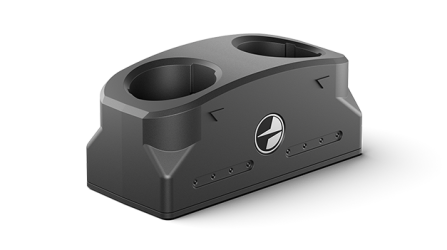 Chargeur de batterie APS
Chargeur de batterie
Chargeur de batterie APS
Chargeur de batterie
 Bloc-batterie LPS 7i
Alimentations
Bloc-batterie LPS 7i
Alimentations
 Telos LRF Tripod Adapter
Accessoires Pulsar
Telos LRF Tripod Adapter
Accessoires Pulsar
 Alimentations IPS
Alimentations
Alimentations IPS
Alimentations
 Chargeur de batterie IPS
Chargeur de batterie
Nouveau
Chargeur de batterie IPS
Chargeur de batterie
Nouveau PSP-V Weaver Rail Adapter
Adapter
Nouveau
PSP-V Weaver Rail Adapter
Adapter
Nouveau Adaptateurs PSP-B
Adaptateurs
Adaptateurs PSP-B
Adaptateurs
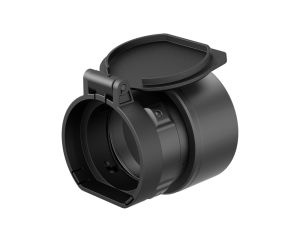 Adaptateurs FN Cover Ring
Adaptateurs Cover Ring
Adaptateurs FN Cover Ring
Adaptateurs Cover Ring
 Télécommande sans fil
pour appareils numériques et imageurs thermiques
Télécommande sans fil
pour appareils numériques et imageurs thermiques
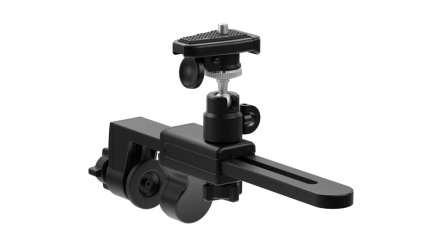 C-CLAMP
Accessoires Pulsar
C-CLAMP
Accessoires Pulsar
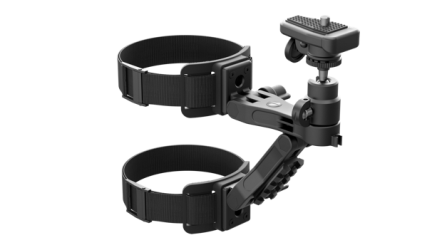 TREE MOUNT
Accessoires Pulsar
TREE MOUNT
Accessoires Pulsar
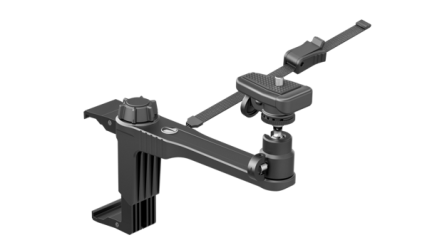 SUPPORT POUR CADRE DE FENÊTRE
Accessoires Pulsar
SUPPORT POUR CADRE DE FENÊTRE
Accessoires Pulsar
 Support de téléphone HELION FLIP-UP
Accessoires Pulsar
Support de téléphone HELION FLIP-UP
Accessoires Pulsar
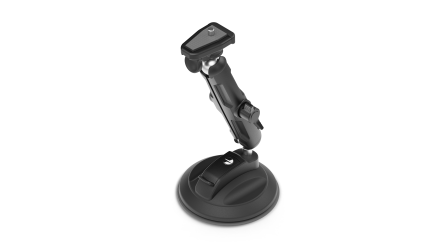 Support flat glass
Accessoires Pulsar
Support flat glass
Accessoires Pulsar
 Draggone
Accessoires Pulsar
Nouveau
Draggone
Accessoires Pulsar
Nouveau Monoculaire Pulsar 3x20 B
Accessoires
Monoculaire Pulsar 3x20 B
Accessoires
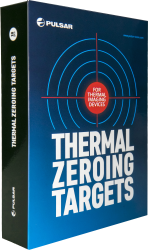 Cibles Thermiques pour Etalonnage
Accessoires
Cibles Thermiques pour Etalonnage
Accessoires








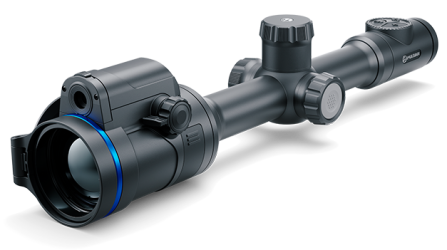




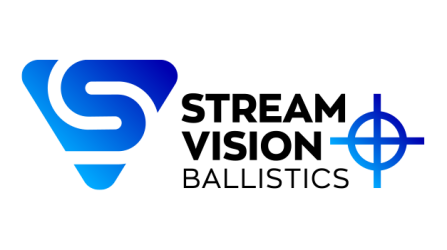
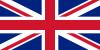 English
English German
German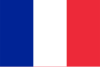 French
French Spanish
Spanish Italiano
Italiano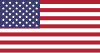 English
English Lietuvių
Lietuvių
